It has been a ROUGH few months in regards to getting Nimble Nimbus on the Apple Store, so I’d like to chronicle the road I’ve taken, because I think it’s a story worth telling. I mostly want to tell this to relieve some of my frustration, but it’s also a learning experience for future iOs developers.
So let’s start at the beginning. I use Unity for my Game Developing, and there are options to build games for a multitude of formats, such as Android, iOs, PC, PS4, etc etc. Since I own an Android, I build first with Android. That process was seamless. Sure there were some hiccups, but I was learning everything from scratch so of course there was.
But then, the iOs launch was planned and boy oh boy do I have problems with Apple. First of all, I was not aware that you needed to own an Apple Device to make a developer account. Unlike Android, Apple charges you $99/year to have a Developer account. So I paid the money, and then they hit me with “you need to have an Apple Device with 2-Step Authentication”, which is annoying. With Android, you can simply upload the APK with a toaster if you wanted to, and it would be fine. Not with Apple.
So with the kindness of a friend of mine, Brandon, he gave me an old iPad that he no longer used so I could have that device. Great. I’m ready to upload to the Apple Store now! Nah. Ya see, unlike Android as well, you can’t submit your file through the web browser. You HAVE TO use an Apple Specific program that compiles your file and uploads it through that program itself. You can’t do it from a Windows computer. You NEED MacOS. Which, I mean, I guess I should’ve done research but I just did not think there would be any more hoops to jump through. Boy that was my mistake.
So I gave up, until I received a DM from another friend of mine, Shady Penguinn. He offered to BUY ME a Mini Mac so I could continue working towards my dreams, and he spent the money and got me the Mini Mac. That was in March, and the problems persisted.
After figuring out what Developer Certificates were, and how to use Provisioning Profiles, I was able to get my app on the Apple Store in March 23rd! And then a day later it was denied because the person reviewing it did not have a login account to play the game with. That was on me though, because I misinterpreted the “Log in Username/password” part of the Review form. I didn’t know they needed an existing account to use it, so fine. I re uploaded another version, this time with their new account info, and that was declined as well, citing “UI Elements being too bunched together” and “App needing login info for non-account based game features.”
Fast forward to May. I’m now having problems just getting my app uploaded to the Apple Store. The encoding program I use, XCode, just did not want to upload my app, as I was getting more and more errors that simple googling did not fix. I gave up again. But then, I tried one more time to upload the app, and for whatever reason, late on a Sunday night, it worked! I did not change anything from my previous upload attempts, but it worked! Great! This was it! Oh wait, it wasn’t.
This time, I got the most ridiculous rejection I’ve ever gotten, and I’m going to post here for you all to see. It was:
I got the above message, as well as the same error as in March about the “non-account based features.” So then I went to look at their Account’s profile on my database, and this is what I see:
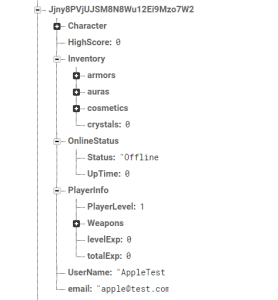
THEY DID NOT EVEN PLAY THE GAME AT ALL. THEY DID NOT NAVIGATE THE MENUS OR EVEN CLICK “PLAY”. So I was pretty upset. I already need 1 apple device and a Mac to even upload to their store, and now they’re denying me because the specific “iOs functionality” isn’t enough? There’s literally only one Apple Store, and they’re telling me “yeah this could just as easily be a web browser game, sorry.”
So I was livid. I sent them an angry reply, which I’ll post for you here:
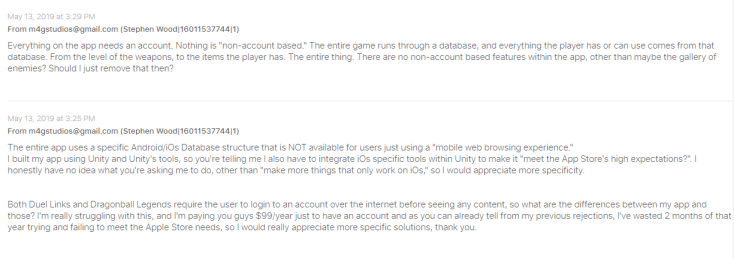
I didn’t hear anything back for a few hours. Then, I get an email at 5:46pm saying my app was moved from “Rejected” to “Under Review”. One minute later, I got ANOTHER email saying my app was “Approved for Sale”.
Let that marinate. They deny my app, I clearly am both upset but ALSO ASK WHAT I HAVE TO CHANGE. They just ignore all of that, still don’t play the app, and just push me through to the Apple Store. What a dumb review process and I hope this is the end of it for me.
To hopeful iOs developers, just take the advice from Plankton. Be assertive. And I guess Apple will just back down?
Download the iOs version here:
https://itunes.apple.com/us/app/nimble-nimbus-for-iphone/id1457467844?ls=1&mt=8

![The iPhone Launch (and how we got there)! – [May 14th, 2019 Blog]](https://m4gstudios.files.wordpress.com/2019/05/3.png?w=278&h=300&crop=1)